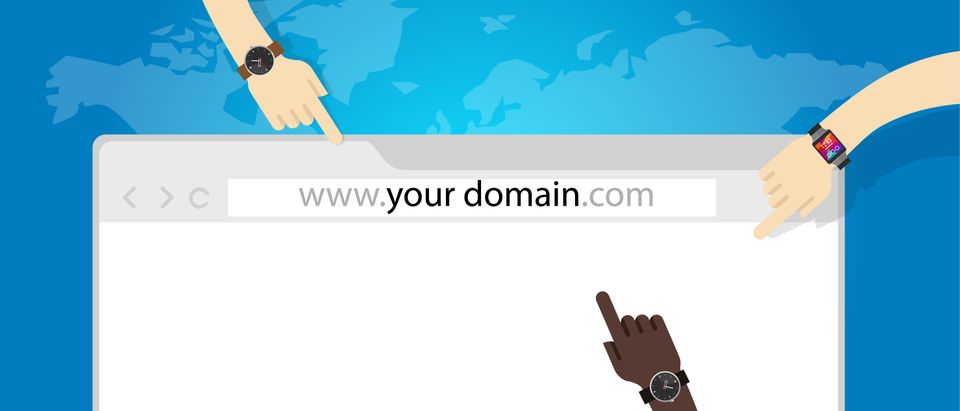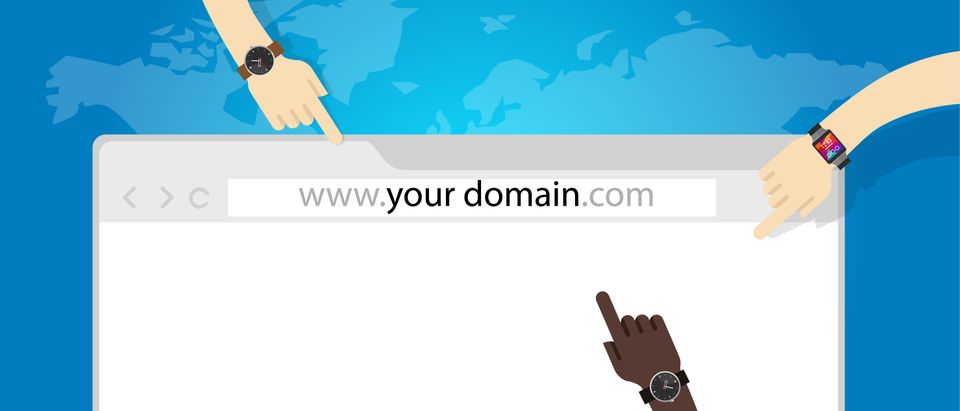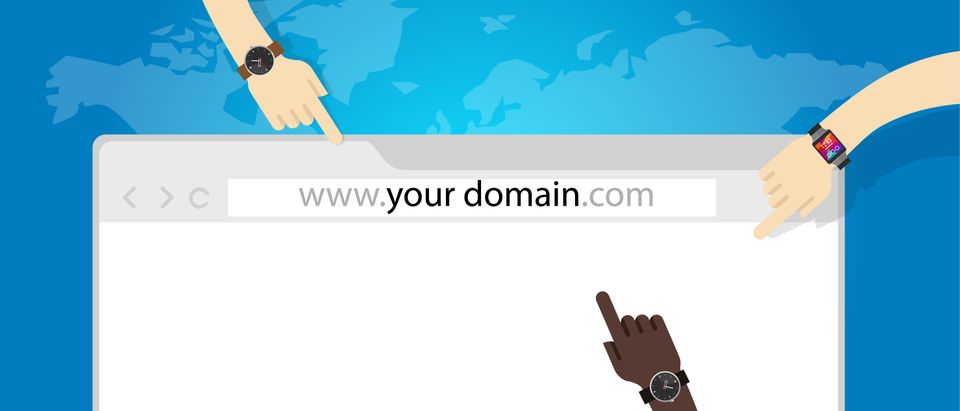How to Buy, Connect, and Manage Domains for Your Web Design Clients with SiteSwan
Published on July 25, 2025
If you're new to web design, domain names can seem confusing — maybe even a little intimidating at first. But once you understand the basics and go through the process of connecting one yourself, you'll quickly realize that it's actually pretty simple. As a SiteSwan Reseller, understanding how domains work is an important part of helping your clients get their websites online. This guide will walk you through everything you need to know about domains — from what they are and why they matter, to how to buy, manage, and connect them — so you can feel confident helping your clients every step of the way.