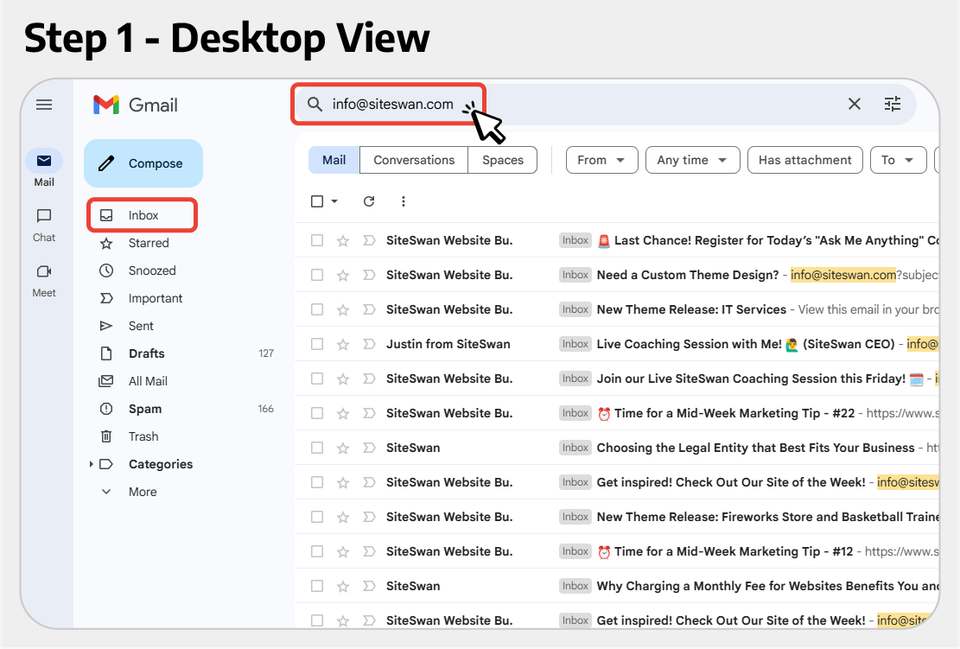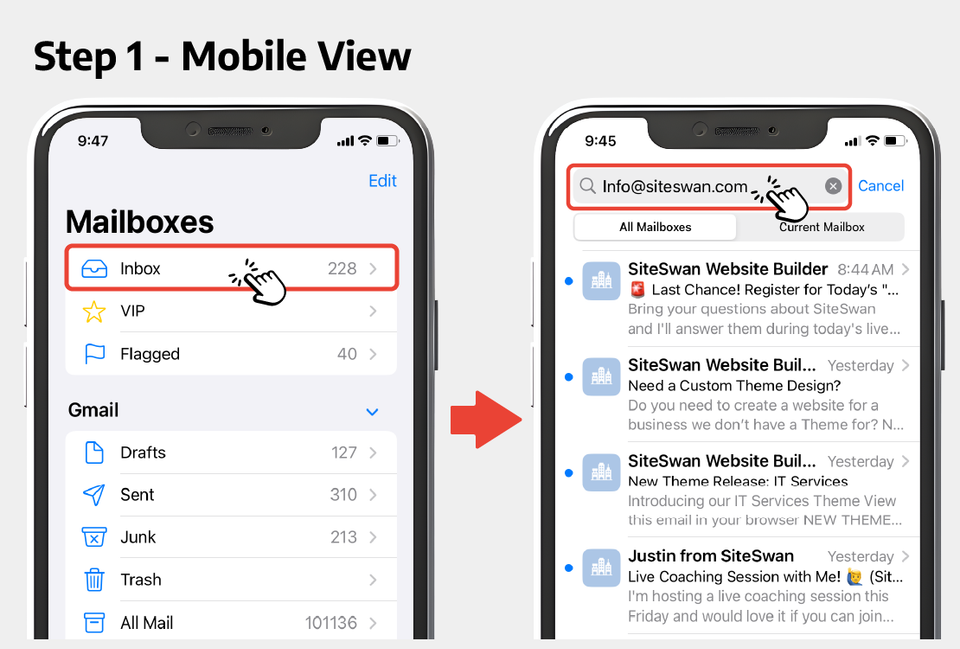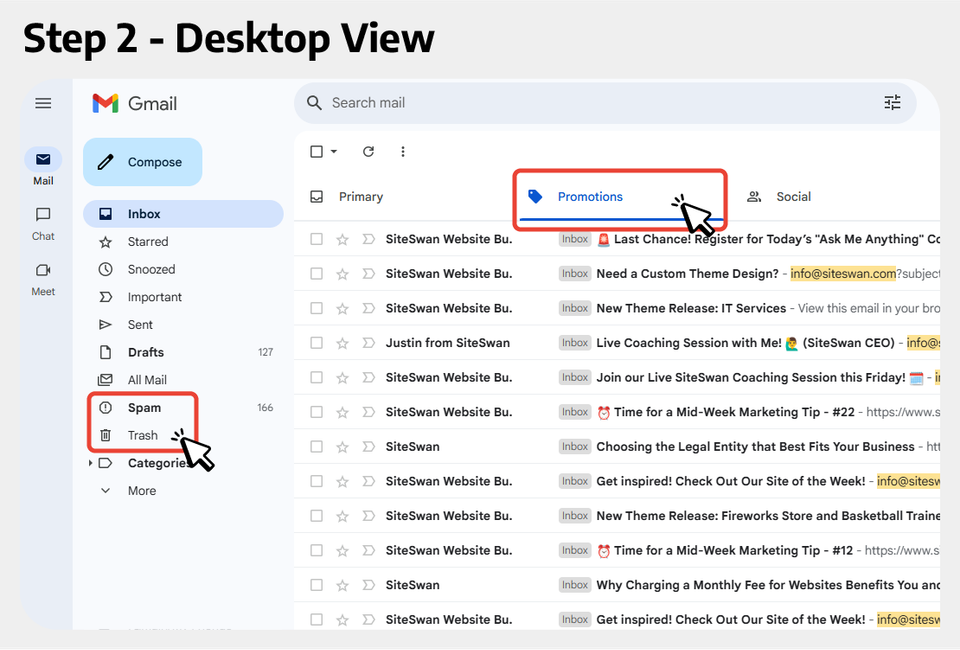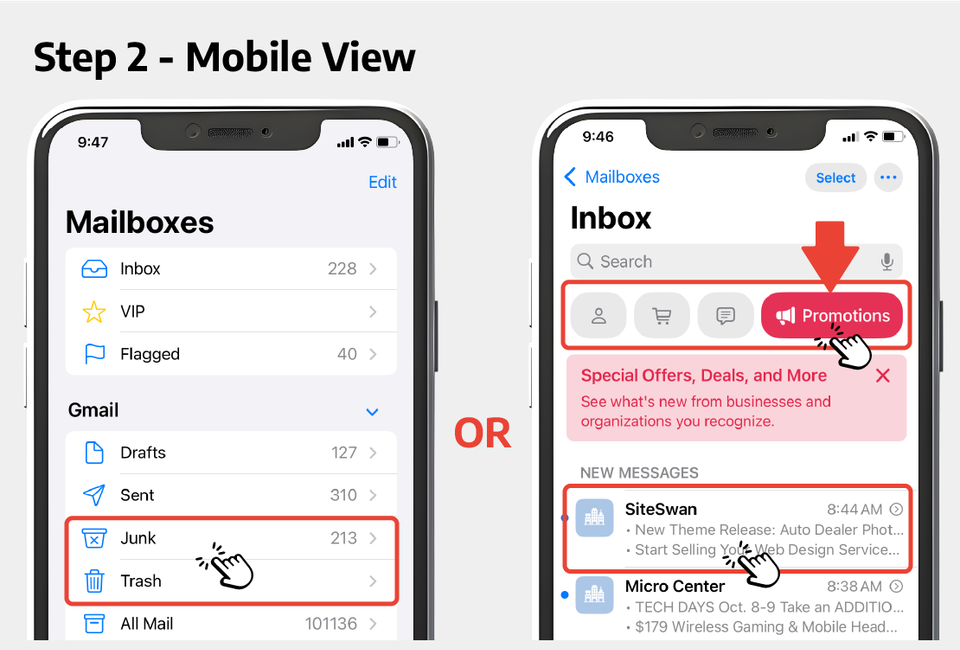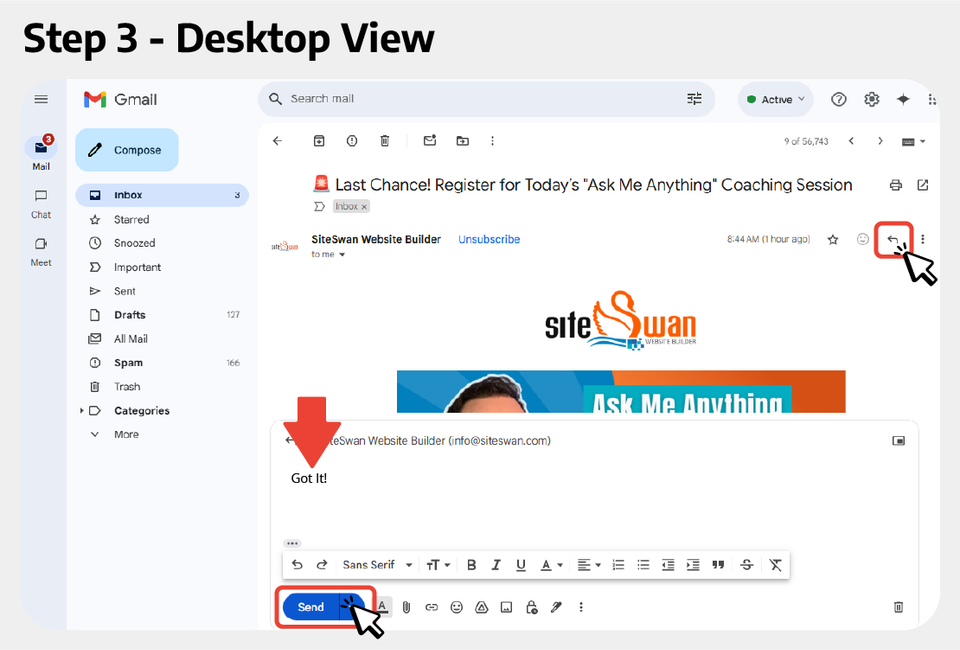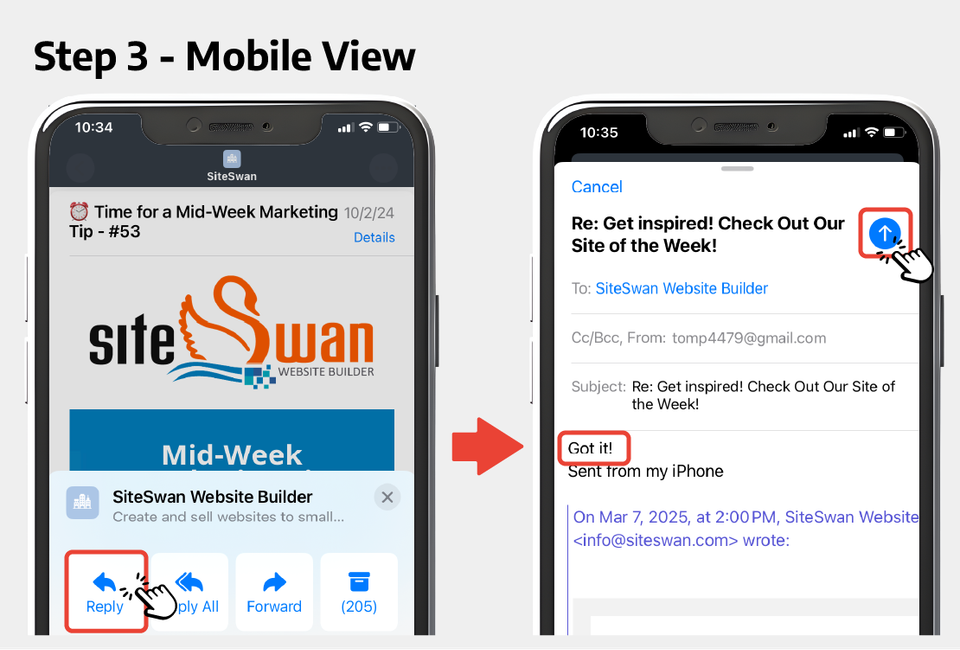Having Trouble Finding Our Emails?
Here's What to Do
Thanks for requesting more information from us! If you haven’t seen our email yet (including your Platform Demo link), it may have landed in your Promotions, Spam, or Junk folder—especially with the recent changes from Google, Yahoo, and other email providers.
Don’t worry—it’s a quick fix! Just follow these steps to locate our message and make sure you don’t miss any important updates moving forward.
Don’t worry—it’s a quick fix! Just follow these steps to locate our message and make sure you don’t miss any important updates moving forward.