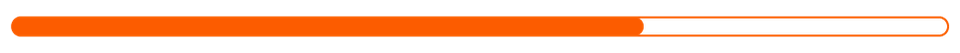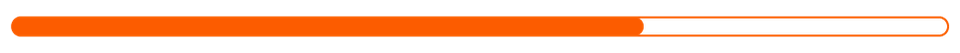SiteSwan Training Program
Lesson 8: How to Create a Demo Website for a Lead
One of the big ways you can differentiate yourself as a web design agency and stand out in the minds of the business owners you’re pitching websites to, is to show them a free demo website. Imagine putting a beautiful, personalized website on display for your lead without them having to pay a dime. It’s a great way to demonstrate your capabilities and earn their respect and attention.
In this training session, we show you how to build an effective demo website using SiteSwan. We'll cover everything from selecting the right template to customizing the content and design to fit your client's needs. By the end of this video, you'll have all the tools and knowledge you need to create impressive demo websites that will tee up your lead for the sale – so you can close more deals and grow your business.